Good morning.
I’m triying to download the code uploader for ESP32 and I receive an error.
Do you know what can it be?
Thanks
Good morning.
I’m triying to download the code uploader for ESP32 and I receive an error.
In the same project (Uploader ESP32) I have an issue
1.) You need to run the exe, before you open the website.
2.) This version will be deprecated in coming months, the new version is already available in the dev branch which supports Arduino UNO R4, and mostly code compilation will be also be deprecated and or have limited support.
https://dev.codeskool.cc, this is the new version which will replace the current version.
Things like MicroBit, Code Generation will be deprecated, and many new features will be available based on the ever changing world of AI.
Try and let us know your feedback, and what else you want to have in the new version.
We also started getting some documentation publish on our blog: https://codeskool.cc/blog/
This shows that the compilation tool failed to install properly. May be you have Arduino installed. Remove it and try again. or inside that you have the bat file, try installing manually using the bat file.
I’m sorry, but I’m still stuck
I have uninstall my previous Arduinos and reboot.
I have installed the old version uploader (codeskool.exe) and executed it with no Web pages open.
But I still cannot see the (COM1-COM4) ports to select one
In the new version (dev.codeskool.cc) I can’t find the way to download the new uploader.
Did the installer ran successfully, were you able to see CodeSkool.exe, and did you run that codeskool.exe and after than open the website. Also did you enabled the insecure content. Try running the CodeSkool.exe as an administrator.
Its is currently under development, as I said before it won’t have Code uploader in the initial version. Only blocks mode will be supported.
Good morning again (Thanks for your patient)
I ran successfully codeskool.exe as an administrator, I enabled the insecure content but I still can’t see de ports, and I received a message: (-- unsafely-treat-insecure-origin-as secure=http://192.168.43.208:3000,ws://192.168.43.208)
Regards
Tested on a new machine and created another video, uploaded above, seems to be working.
Make sure you follow the steps, there is no space or special character in the path names or the username. Like the username should not have space: “First Name Last Name” it should be like “FirstLast”.
Make sure the user has permissions on the serial ports.
For anyone if they are having issues with the installer.exe, this are the internal commands that it run.
arduino-cli config init
arduino-cli core update-index --config-file arduino-cli.yaml
arduino-cli core install esp32:esp32 --config-file arduino-cli.yaml
arduino-cli core install arduino:avr --config-file arduino-cli.yaml
arduino-cli core install WCH:ch32v --config-file arduino-cli.yaml
arduino-cli board list
arduino-cli compile --fqbn esp32:esp32:esp32 --libraries Sketch Sketch\Sketch.inoGood morning again
Thank you very much, now I can see the ports.
Next step:
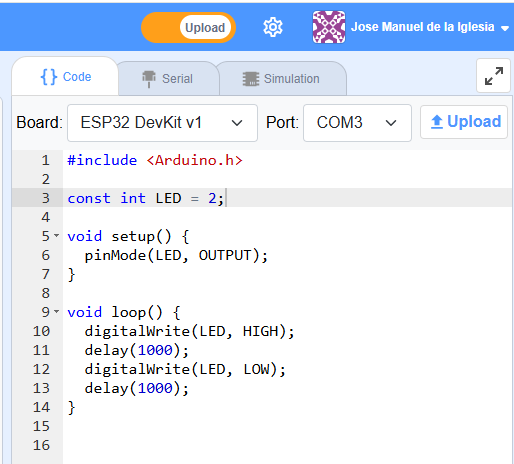
When I press [Upload] (and the “BOOT” buton on the board) nothing happens
Thank you for your support
what message you are getting in the terminal window, is the Sketch.ino getting modified.
The terminal window
Has an error each time I press Upload
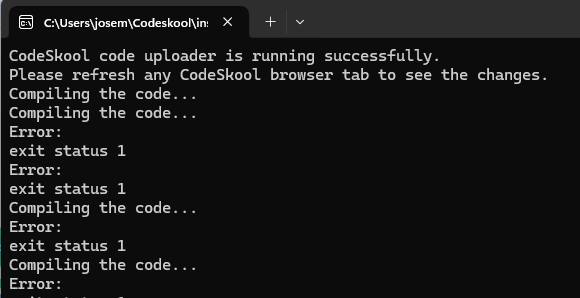
Sketch.ino has the code:
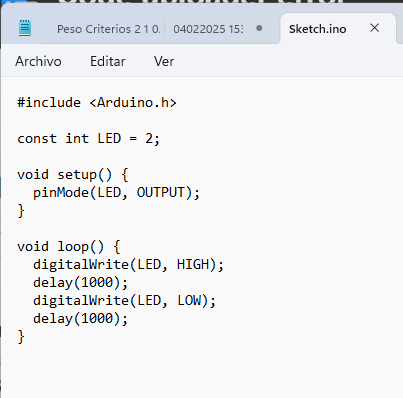
arduino-cli compile esp32:esp32:esp32 --libraries Sketch Sketch\Sketch.ino
arduino-cli upload -p COM3 --fqbn esp32:esp32:esp32 --libraries Sketch Sketch\Sketch.inoAs I said these are the commands, run this command manually and check if there is any issue in your installation. It should compile and upload the code to the board, also which kind of development board you are using.